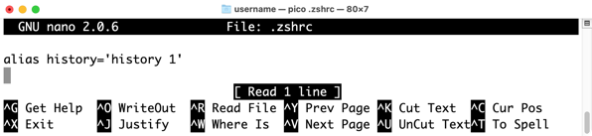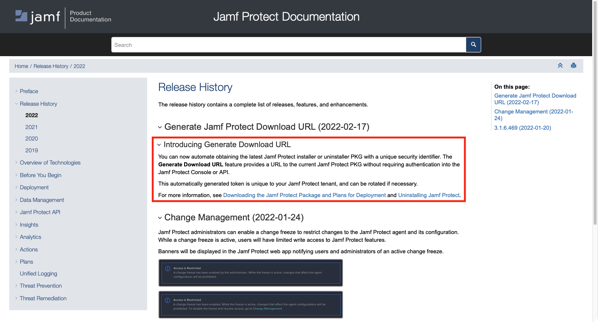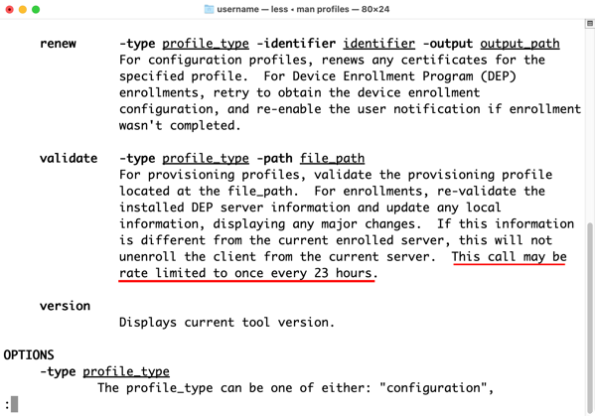|
username@computername ~ % autopkg run PolyLens.pkg -vvv |
|
Processing PolyLens.pkg… |
|
{'AUTOPKG_VERSION': '2.3.1', |
|
'CONTENT_TYPE_HEADER': 'application/json', |
|
'DATA_BINARY_CONTENT': '{"query":"\\n query {\\n ' |
|
'availableProductSoftwareByPid(pid:\\"lens-desktop-mac\\") ' |
|
'{\\n name\\n ' |
|
'version\\n publishDate\\n ' |
|
'productBuild {\\n ' |
|
'archiveUrl\\n }\\n ' |
|
'}\\n }"}', |
|
'GIT_PATH': '/Applications/Xcode.app/Contents/Developer/usr/bin/git', |
|
'NAME': 'Poly Lens', |
|
'PARENT_RECIPES': ['/Users/username/Library/AutoPkg/RecipeRepos/com.github.autopkg.username-recipes/PolyLens/PolyLens.download.recipe'], |
|
'RECIPE_CACHE_DIR': '/Users/username/Library/AutoPkg/Cache/com.github.rtrouton.pkg.polylens', |
|
'RECIPE_DIR': '/Users/username/Library/AutoPkg/RecipeRepos/com.github.autopkg.username-recipes/PolyLens', |
|
'RECIPE_OVERRIDE_DIRS': ['~/Library/AutoPkg/RecipeOverrides'], |
|
'RECIPE_PATH': '/Users/username/Library/AutoPkg/RecipeRepos/com.github.autopkg.username-recipes/PolyLens/PolyLens.pkg.recipe', |
|
'RECIPE_REPOS': {'/Users/username/Library/AutoPkg/RecipeRepos/com.github.autopkg.andrewvalentine-recipes': {'URL': 'https://github.com/autopkg/andrewvalentine-recipes'}, |
|
'/Users/username/Library/AutoPkg/RecipeRepos/com.github.autopkg.apettinen-recipes': {'URL': 'https://github.com/autopkg/apettinen-recipes'}, |
|
'/Users/username/Library/AutoPkg/RecipeRepos/com.github.autopkg.arubdesu-recipes': {'URL': 'https://github.com/autopkg/arubdesu-recipes'}, |
|
'/Users/username/Library/AutoPkg/RecipeRepos/com.github.autopkg.bkerns-recipes': {'URL': 'https://github.com/autopkg/bkerns-recipes'}, |
|
'/Users/username/Library/AutoPkg/RecipeRepos/com.github.autopkg.cgerke-recipes': {'URL': 'https://github.com/autopkg/cgerke-recipes'}, |
|
'/Users/username/Library/AutoPkg/RecipeRepos/com.github.autopkg.dataJAR-recipes': {'URL': 'https://github.com/autopkg/dataJAR-recipes'}, |
|
'/Users/username/Library/AutoPkg/RecipeRepos/com.github.autopkg.eholtam-recipes': {'URL': 'https://github.com/autopkg/eholtam-recipes'}, |
|
'/Users/username/Library/AutoPkg/RecipeRepos/com.github.autopkg.foigus-recipes': {'URL': 'https://github.com/autopkg/foigus-recipes'}, |
|
'/Users/username/Library/AutoPkg/RecipeRepos/com.github.autopkg.gerardkok-recipes': {'URL': 'https://github.com/autopkg/gerardkok-recipes'}, |
|
'/Users/username/Library/AutoPkg/RecipeRepos/com.github.autopkg.golbiga-recipes': {'URL': 'https://github.com/autopkg/golbiga-recipes'}, |
|
'/Users/username/Library/AutoPkg/RecipeRepos/com.github.autopkg.grahamgilbert-recipes': {'URL': 'https://github.com/autopkg/grahamgilbert-recipes'}, |
|
'/Users/username/Library/AutoPkg/RecipeRepos/com.github.autopkg.gregneagle-recipes': {'URL': 'https://github.com/autopkg/gregneagle-recipes'}, |
|
'/Users/username/Library/AutoPkg/RecipeRepos/com.github.autopkg.hansen-m-recipes': {'URL': 'https://github.com/autopkg/hansen-m-recipes'}, |
|
'/Users/username/Library/AutoPkg/RecipeRepos/com.github.autopkg.hjuutilainen-recipes': {'URL': 'https://github.com/autopkg/hjuutilainen-recipes'}, |
|
'/Users/username/Library/AutoPkg/RecipeRepos/com.github.autopkg.homebysix-recipes': {'URL': 'https://github.com/autopkg/homebysix-recipes'}, |
|
'/Users/username/Library/AutoPkg/RecipeRepos/com.github.autopkg.jaharmi-recipes': {'URL': 'https://github.com/autopkg/jaharmi-recipes'}, |
|
'/Users/username/Library/AutoPkg/RecipeRepos/com.github.autopkg.jleggat-recipes': {'URL': 'https://github.com/autopkg/jleggat-recipes'}, |
|
'/Users/username/Library/AutoPkg/RecipeRepos/com.github.autopkg.jps3-recipes': {'URL': 'https://github.com/autopkg/jps3-recipes'}, |
|
'/Users/username/Library/AutoPkg/RecipeRepos/com.github.autopkg.justinrummel-recipes': {'URL': 'https://github.com/autopkg/justinrummel-recipes'}, |
|
'/Users/username/Library/AutoPkg/RecipeRepos/com.github.autopkg.killahquam-recipes': {'URL': 'https://github.com/autopkg/killahquam-recipes'}, |
|
'/Users/username/Library/AutoPkg/RecipeRepos/com.github.autopkg.recipes': {'URL': 'https://github.com/autopkg/recipes'}, |
|
'/Users/username/Library/AutoPkg/RecipeRepos/com.github.autopkg.username-recipes': {'URL': 'https://github.com/autopkg/username-recipes'}, |
|
'/Users/username/Library/AutoPkg/RecipeRepos/com.github.autopkg.scriptingosx-recipes': {'URL': 'https://github.com/autopkg/scriptingosx-recipes'}, |
|
'/Users/username/Library/AutoPkg/RecipeRepos/com.github.autopkg.sheagcraig-recipes': {'URL': 'https://github.com/autopkg/sheagcraig-recipes'}, |
|
'/Users/username/Library/AutoPkg/RecipeRepos/com.github.autopkg.smithjw-recipes': {'URL': 'https://github.com/autopkg/smithjw-recipes'}, |
|
'/Users/username/Library/AutoPkg/RecipeRepos/com.github.autopkg.tbridge-recipes': {'URL': 'https://github.com/autopkg/tbridge-recipes'}, |
|
'/Users/username/Library/AutoPkg/RecipeRepos/com.github.facebook.Recipes-for-AutoPkg': {'URL': 'https://github.com/facebook/Recipes-for-AutoPkg'}, |
|
'/Users/username/Library/AutoPkg/RecipeRepos/com.github.rtrouton.autopkg_recipes': {'URL': 'https://github.com/username/autopkg_recipes'}}, |
|
'RECIPE_SEARCH_DIRS': ['.', |
|
'~/Library/AutoPkg/Recipes', |
|
'/Library/AutoPkg/Recipes', |
|
'/Users/username/Library/AutoPkg/RecipeRepos/com.github.autopkg.recipes', |
|
'/Users/username/Library/AutoPkg/RecipeRepos/com.github.autopkg.hjuutilainen-recipes', |
|
'/Users/username/Library/AutoPkg/RecipeRepos/com.github.autopkg.justinrummel-recipes', |
|
'/Users/username/Library/AutoPkg/RecipeRepos/com.github.autopkg.jaharmi-recipes', |
|
'/Users/username/Library/AutoPkg/RecipeRepos/com.github.autopkg.sheagcraig-recipes', |
|
'/Users/username/Library/AutoPkg/RecipeRepos/com.github.autopkg.username-recipes', |
|
'/Users/username/Library/AutoPkg/RecipeRepos/com.github.autopkg.golbiga-recipes', |
|
'/Users/username/Library/AutoPkg/RecipeRepos/com.github.autopkg.jps3-recipes', |
|
'/Users/username/Library/AutoPkg/RecipeRepos/com.github.autopkg.jleggat-recipes', |
|
'/Users/username/Library/AutoPkg/RecipeRepos/com.github.autopkg.hansen-m-recipes', |
|
'/Users/username/Library/AutoPkg/RecipeRepos/com.github.autopkg.gerardkok-recipes', |
|
'/Users/username/Library/AutoPkg/RecipeRepos/com.github.autopkg.andrewvalentine-recipes', |
|
'/Users/username/Library/AutoPkg/RecipeRepos/com.github.autopkg.eholtam-recipes', |
|
'/Users/username/Library/AutoPkg/RecipeRepos/com.github.autopkg.homebysix-recipes', |
|
'/Users/username/Library/AutoPkg/RecipeRepos/com.github.autopkg.grahamgilbert-recipes', |
|
'/Users/username/Library/AutoPkg/RecipeRepos/com.github.autopkg.arubdesu-recipes', |
|
'/Users/username/Library/AutoPkg/RecipeRepos/com.github.autopkg.scriptingosx-recipes', |
|
'/Users/username/Library/AutoPkg/RecipeRepos/com.github.autopkg.tbridge-recipes', |
|
'/Users/username/Library/AutoPkg/RecipeRepos/com.github.autopkg.cgerke-recipes', |
|
'/Users/username/Library/AutoPkg/RecipeRepos/com.github.autopkg.foigus-recipes', |
|
'/Users/username/Library/AutoPkg/RecipeRepos/com.github.autopkg.gregneagle-recipes', |
|
'/Users/username/Library/AutoPkg/RecipeRepos/com.github.autopkg.bkerns-recipes', |
|
'/Users/username/Library/AutoPkg/RecipeRepos/com.github.autopkg.apettinen-recipes', |
|
'/Users/username/Library/AutoPkg/RecipeRepos/com.github.autopkg.smithjw-recipes', |
|
'/Users/username/Library/AutoPkg/RecipeRepos/com.github.autopkg.dataJAR-recipes', |
|
'/Users/username/Library/AutoPkg/RecipeRepos/com.github.autopkg.killahquam-recipes', |
|
'/Users/username/Library/AutoPkg/RecipeRepos/com.github.rtrouton.autopkg_recipes', |
|
'/Users/username/Library/AutoPkg/RecipeRepos/com.github.facebook.Recipes-for-AutoPkg', |
|
'/Users/username/Library/AutoPkg/RecipeRepos/com.github.autopkg.username-recipes/PolyLens'], |
|
'SEARCH_PATTERN': 'https://swupdate\\.lens\\.poly\\.com/lens-desktop-mac/.*?/.*?/PolyLens-.*?.dmg', |
|
'SOFTWARETITLE': 'Lens', |
|
'VENDOR': 'Poly', |
|
'verbose': 3} |
|
URLTextSearcher |
|
{'Input': {'curl_opts': ['–data-binary', |
|
'{"query":"\\n query {\\n ' |
|
'availableProductSoftwareByPid(pid:\\"lens-desktop-mac\\") ' |
|
'{\\n name\\n ' |
|
'version\\n publishDate\\n ' |
|
'productBuild {\\n ' |
|
'archiveUrl\\n }\\n ' |
|
'}\\n }"}'], |
|
're_pattern': 'https://swupdate\\.lens\\.poly\\.com/lens-desktop-mac/.*?/.*?/PolyLens-.*?.dmg', |
|
'request_headers': {'content-type': 'application/json'}, |
|
'url': 'https://api.silica-prod01.io.lens.poly.com/graphql'}} |
|
URLTextSearcher: No value supplied for result_output_var_name, setting default value of: match |
|
URLTextSearcher: Found matching text (match): https://swupdate.lens.poly.com/lens-desktop-mac/1.1.11/1.1.11/PolyLens-1.1.11.dmg |
|
{'Output': {'match': 'https://swupdate.lens.poly.com/lens-desktop-mac/1.1.11/1.1.11/PolyLens-1.1.11.dmg'}} |
|
URLDownloader |
|
{'Input': {'curl_opts': [], |
|
'request_headers': {'content-type': 'application/json'}, |
|
'url': 'https://swupdate.lens.poly.com/lens-desktop-mac/1.1.11/1.1.11/PolyLens-1.1.11.dmg'}} |
|
URLDownloader: No value supplied for prefetch_filename, setting default value of: False |
|
URLDownloader: No value supplied for CHECK_FILESIZE_ONLY, setting default value of: False |
|
URLDownloader: Storing new Last-Modified header: Wed, 02 Feb 2022 12:33:28 GMT |
|
URLDownloader: Storing new ETag header: "0x8D9E64836F9164E" |
|
URLDownloader: Downloaded /Users/username/Library/AutoPkg/Cache/com.github.rtrouton.pkg.polylens/downloads/PolyLens-1.1.11.dmg |
|
{'Output': {'download_changed': True, |
|
'etag': '"0x8D9E64836F9164E"', |
|
'last_modified': 'Wed, 02 Feb 2022 12:33:28 GMT', |
|
'pathname': '/Users/username/Library/AutoPkg/Cache/com.github.rtrouton.pkg.polylens/downloads/PolyLens-1.1.11.dmg', |
|
'url_downloader_summary_result': {'data': {'download_path': '/Users/username/Library/AutoPkg/Cache/com.github.rtrouton.pkg.polylens/downloads/PolyLens-1.1.11.dmg'}, |
|
'summary_text': 'The following ' |
|
'new items were ' |
|
'downloaded:'}}} |
|
PkgRootCreator |
|
{'Input': {'pkgdirs': {'Applications': '0775'}, |
|
'pkgroot': '/Users/username/Library/AutoPkg/Cache/com.github.rtrouton.pkg.polylens/Poly ' |
|
'Lens'}} |
|
PkgRootCreator: Created /Users/username/Library/AutoPkg/Cache/com.github.rtrouton.pkg.polylens/Poly Lens |
|
PkgRootCreator: Creating Applications |
|
PkgRootCreator: Created /Users/username/Library/AutoPkg/Cache/com.github.rtrouton.pkg.polylens/Poly Lens/Applications |
|
{'Output': {}} |
|
Copier |
|
{'Input': {'destination_path': '/Users/username/Library/AutoPkg/Cache/com.github.rtrouton.pkg.polylens/Poly ' |
|
'Lens/Applications/Poly Lens.app', |
|
'source_path': '/Users/username/Library/AutoPkg/Cache/com.github.rtrouton.pkg.polylens/downloads/PolyLens-1.1.11.dmg/Poly ' |
|
'Lens.app'}} |
|
Copier: Parsed dmg results: dmg_path: /Users/username/Library/AutoPkg/Cache/com.github.rtrouton.pkg.polylens/downloads/PolyLens-1.1.11.dmg, dmg: .dmg/, dmg_source_path: Poly Lens.app |
|
Copier: Mounted disk image /Users/username/Library/AutoPkg/Cache/com.github.rtrouton.pkg.polylens/downloads/PolyLens-1.1.11.dmg |
|
Copier: Copied /private/tmp/dmg.kunZU8/Poly Lens.app to /Users/username/Library/AutoPkg/Cache/com.github.rtrouton.pkg.polylens/Poly Lens/Applications/Poly Lens.app |
|
{'Output': {}} |
|
Versioner |
|
{'Input': {'input_plist_path': '/Users/username/Library/AutoPkg/Cache/com.github.rtrouton.pkg.polylens/Poly ' |
|
'Lens/Applications/Poly ' |
|
'Lens.app/Contents/Info.plist', |
|
'plist_version_key': 'CFBundleShortVersionString'}} |
|
Versioner: No value supplied for skip_single_root_dir, setting default value of: False |
|
Versioner: Found version 1.1.11 in file /Users/username/Library/AutoPkg/Cache/com.github.rtrouton.pkg.polylens/Poly Lens/Applications/Poly Lens.app/Contents/Info.plist |
|
{'Output': {'version': '1.1.11'}} |
|
PkgCreator |
|
{'Input': {'pkg_request': {'chown': [{'group': 'wheel', |
|
'mode': '0755', |
|
'path': 'Applications', |
|
'user': 'root'}], |
|
'id': 'com.poly.lens.client.app', |
|
'options': 'purge_ds_store', |
|
'pkgname': 'Poly_Lens_1.1.11', |
|
'version': '1.1.11'}}} |
|
PkgCreator: Connecting |
|
PkgCreator: Sending packaging request |
|
PkgCreator: Disconnecting |
|
PkgCreator: Failed to close socket: [Errno 9] Bad file descriptor |
|
{'Output': {'new_package_request': True, |
|
'pkg_creator_summary_result': {'data': {'identifier': 'com.poly.lens.client.app', |
|
'pkg_path': '/Users/username/Library/AutoPkg/Cache/com.github.rtrouton.pkg.polylens/Poly_Lens_1.1.11.pkg', |
|
'version': '1.1.11'}, |
|
'report_fields': ['identifier', |
|
'version', |
|
'pkg_path'], |
|
'summary_text': 'The following ' |
|
'packages were ' |
|
'built:'}, |
|
'pkg_path': '/Users/username/Library/AutoPkg/Cache/com.github.rtrouton.pkg.polylens/Poly_Lens_1.1.11.pkg'}} |
|
{'AUTOPKG_VERSION': '2.3.1', |
|
'CHECK_FILESIZE_ONLY': False, |
|
'CONTENT_TYPE_HEADER': 'application/json', |
|
'DATA_BINARY_CONTENT': '{"query":"\\n query {\\n ' |
|
'availableProductSoftwareByPid(pid:\\"lens-desktop-mac\\") ' |
|
'{\\n name\\n ' |
|
'version\\n publishDate\\n ' |
|
'productBuild {\\n ' |
|
'archiveUrl\\n }\\n ' |
|
'}\\n }"}', |
|
'GIT_PATH': '/Applications/Xcode.app/Contents/Developer/usr/bin/git', |
|
'NAME': 'Poly Lens', |
|
'PARENT_RECIPES': ['/Users/username/Library/AutoPkg/RecipeRepos/com.github.autopkg.username-recipes/PolyLens/PolyLens.download.recipe'], |
|
'RECIPE_CACHE_DIR': '/Users/username/Library/AutoPkg/Cache/com.github.rtrouton.pkg.polylens', |
|
'RECIPE_DIR': '/Users/username/Library/AutoPkg/RecipeRepos/com.github.autopkg.username-recipes/PolyLens', |
|
'RECIPE_OVERRIDE_DIRS': ['~/Library/AutoPkg/RecipeOverrides'], |
|
'RECIPE_PATH': '/Users/username/Library/AutoPkg/RecipeRepos/com.github.autopkg.username-recipes/PolyLens/PolyLens.pkg.recipe', |
|
'RECIPE_REPOS': {'/Users/username/Library/AutoPkg/RecipeRepos/com.github.autopkg.andrewvalentine-recipes': {'URL': 'https://github.com/autopkg/andrewvalentine-recipes'}, |
|
'/Users/username/Library/AutoPkg/RecipeRepos/com.github.autopkg.apettinen-recipes': {'URL': 'https://github.com/autopkg/apettinen-recipes'}, |
|
'/Users/username/Library/AutoPkg/RecipeRepos/com.github.autopkg.arubdesu-recipes': {'URL': 'https://github.com/autopkg/arubdesu-recipes'}, |
|
'/Users/username/Library/AutoPkg/RecipeRepos/com.github.autopkg.bkerns-recipes': {'URL': 'https://github.com/autopkg/bkerns-recipes'}, |
|
'/Users/username/Library/AutoPkg/RecipeRepos/com.github.autopkg.cgerke-recipes': {'URL': 'https://github.com/autopkg/cgerke-recipes'}, |
|
'/Users/username/Library/AutoPkg/RecipeRepos/com.github.autopkg.dataJAR-recipes': {'URL': 'https://github.com/autopkg/dataJAR-recipes'}, |
|
'/Users/username/Library/AutoPkg/RecipeRepos/com.github.autopkg.eholtam-recipes': {'URL': 'https://github.com/autopkg/eholtam-recipes'}, |
|
'/Users/username/Library/AutoPkg/RecipeRepos/com.github.autopkg.foigus-recipes': {'URL': 'https://github.com/autopkg/foigus-recipes'}, |
|
'/Users/username/Library/AutoPkg/RecipeRepos/com.github.autopkg.gerardkok-recipes': {'URL': 'https://github.com/autopkg/gerardkok-recipes'}, |
|
'/Users/username/Library/AutoPkg/RecipeRepos/com.github.autopkg.golbiga-recipes': {'URL': 'https://github.com/autopkg/golbiga-recipes'}, |
|
'/Users/username/Library/AutoPkg/RecipeRepos/com.github.autopkg.grahamgilbert-recipes': {'URL': 'https://github.com/autopkg/grahamgilbert-recipes'}, |
|
'/Users/username/Library/AutoPkg/RecipeRepos/com.github.autopkg.gregneagle-recipes': {'URL': 'https://github.com/autopkg/gregneagle-recipes'}, |
|
'/Users/username/Library/AutoPkg/RecipeRepos/com.github.autopkg.hansen-m-recipes': {'URL': 'https://github.com/autopkg/hansen-m-recipes'}, |
|
'/Users/username/Library/AutoPkg/RecipeRepos/com.github.autopkg.hjuutilainen-recipes': {'URL': 'https://github.com/autopkg/hjuutilainen-recipes'}, |
|
'/Users/username/Library/AutoPkg/RecipeRepos/com.github.autopkg.homebysix-recipes': {'URL': 'https://github.com/autopkg/homebysix-recipes'}, |
|
'/Users/username/Library/AutoPkg/RecipeRepos/com.github.autopkg.jaharmi-recipes': {'URL': 'https://github.com/autopkg/jaharmi-recipes'}, |
|
'/Users/username/Library/AutoPkg/RecipeRepos/com.github.autopkg.jleggat-recipes': {'URL': 'https://github.com/autopkg/jleggat-recipes'}, |
|
'/Users/username/Library/AutoPkg/RecipeRepos/com.github.autopkg.jps3-recipes': {'URL': 'https://github.com/autopkg/jps3-recipes'}, |
|
'/Users/username/Library/AutoPkg/RecipeRepos/com.github.autopkg.justinrummel-recipes': {'URL': 'https://github.com/autopkg/justinrummel-recipes'}, |
|
'/Users/username/Library/AutoPkg/RecipeRepos/com.github.autopkg.killahquam-recipes': {'URL': 'https://github.com/autopkg/killahquam-recipes'}, |
|
'/Users/username/Library/AutoPkg/RecipeRepos/com.github.autopkg.recipes': {'URL': 'https://github.com/autopkg/recipes'}, |
|
'/Users/username/Library/AutoPkg/RecipeRepos/com.github.autopkg.username-recipes': {'URL': 'https://github.com/autopkg/username-recipes'}, |
|
'/Users/username/Library/AutoPkg/RecipeRepos/com.github.autopkg.scriptingosx-recipes': {'URL': 'https://github.com/autopkg/scriptingosx-recipes'}, |
|
'/Users/username/Library/AutoPkg/RecipeRepos/com.github.autopkg.sheagcraig-recipes': {'URL': 'https://github.com/autopkg/sheagcraig-recipes'}, |
|
'/Users/username/Library/AutoPkg/RecipeRepos/com.github.autopkg.smithjw-recipes': {'URL': 'https://github.com/autopkg/smithjw-recipes'}, |
|
'/Users/username/Library/AutoPkg/RecipeRepos/com.github.autopkg.tbridge-recipes': {'URL': 'https://github.com/autopkg/tbridge-recipes'}, |
|
'/Users/username/Library/AutoPkg/RecipeRepos/com.github.facebook.Recipes-for-AutoPkg': {'URL': 'https://github.com/facebook/Recipes-for-AutoPkg'}, |
|
'/Users/username/Library/AutoPkg/RecipeRepos/com.github.rtrouton.autopkg_recipes': {'URL': 'https://github.com/username/autopkg_recipes'}}, |
|
'RECIPE_SEARCH_DIRS': ['.', |
|
'~/Library/AutoPkg/Recipes', |
|
'/Library/AutoPkg/Recipes', |
|
'/Users/username/Library/AutoPkg/RecipeRepos/com.github.autopkg.recipes', |
|
'/Users/username/Library/AutoPkg/RecipeRepos/com.github.autopkg.hjuutilainen-recipes', |
|
'/Users/username/Library/AutoPkg/RecipeRepos/com.github.autopkg.justinrummel-recipes', |
|
'/Users/username/Library/AutoPkg/RecipeRepos/com.github.autopkg.jaharmi-recipes', |
|
'/Users/username/Library/AutoPkg/RecipeRepos/com.github.autopkg.sheagcraig-recipes', |
|
'/Users/username/Library/AutoPkg/RecipeRepos/com.github.autopkg.username-recipes', |
|
'/Users/username/Library/AutoPkg/RecipeRepos/com.github.autopkg.golbiga-recipes', |
|
'/Users/username/Library/AutoPkg/RecipeRepos/com.github.autopkg.jps3-recipes', |
|
'/Users/username/Library/AutoPkg/RecipeRepos/com.github.autopkg.jleggat-recipes', |
|
'/Users/username/Library/AutoPkg/RecipeRepos/com.github.autopkg.hansen-m-recipes', |
|
'/Users/username/Library/AutoPkg/RecipeRepos/com.github.autopkg.gerardkok-recipes', |
|
'/Users/username/Library/AutoPkg/RecipeRepos/com.github.autopkg.andrewvalentine-recipes', |
|
'/Users/username/Library/AutoPkg/RecipeRepos/com.github.autopkg.eholtam-recipes', |
|
'/Users/username/Library/AutoPkg/RecipeRepos/com.github.autopkg.homebysix-recipes', |
|
'/Users/username/Library/AutoPkg/RecipeRepos/com.github.autopkg.grahamgilbert-recipes', |
|
'/Users/username/Library/AutoPkg/RecipeRepos/com.github.autopkg.arubdesu-recipes', |
|
'/Users/username/Library/AutoPkg/RecipeRepos/com.github.autopkg.scriptingosx-recipes', |
|
'/Users/username/Library/AutoPkg/RecipeRepos/com.github.autopkg.tbridge-recipes', |
|
'/Users/username/Library/AutoPkg/RecipeRepos/com.github.autopkg.cgerke-recipes', |
|
'/Users/username/Library/AutoPkg/RecipeRepos/com.github.autopkg.foigus-recipes', |
|
'/Users/username/Library/AutoPkg/RecipeRepos/com.github.autopkg.gregneagle-recipes', |
|
'/Users/username/Library/AutoPkg/RecipeRepos/com.github.autopkg.bkerns-recipes', |
|
'/Users/username/Library/AutoPkg/RecipeRepos/com.github.autopkg.apettinen-recipes', |
|
'/Users/username/Library/AutoPkg/RecipeRepos/com.github.autopkg.smithjw-recipes', |
|
'/Users/username/Library/AutoPkg/RecipeRepos/com.github.autopkg.dataJAR-recipes', |
|
'/Users/username/Library/AutoPkg/RecipeRepos/com.github.autopkg.killahquam-recipes', |
|
'/Users/username/Library/AutoPkg/RecipeRepos/com.github.rtrouton.autopkg_recipes', |
|
'/Users/username/Library/AutoPkg/RecipeRepos/com.github.facebook.Recipes-for-AutoPkg', |
|
'/Users/username/Library/AutoPkg/RecipeRepos/com.github.autopkg.username-recipes/PolyLens'], |
|
'SEARCH_PATTERN': 'https://swupdate\\.lens\\.poly\\.com/lens-desktop-mac/.*?/.*?/PolyLens-.*?.dmg', |
|
'SOFTWARETITLE': 'Lens', |
|
'VENDOR': 'Poly', |
|
'curl_opts': [], |
|
'destination_path': '/Users/username/Library/AutoPkg/Cache/com.github.rtrouton.pkg.polylens/Poly ' |
|
'Lens/Applications/Poly Lens.app', |
|
'download_changed': True, |
|
'etag': '"0x8D9E64836F9164E"', |
|
'input_plist_path': '/Users/username/Library/AutoPkg/Cache/com.github.rtrouton.pkg.polylens/Poly ' |
|
'Lens/Applications/Poly Lens.app/Contents/Info.plist', |
|
'last_modified': 'Wed, 02 Feb 2022 12:33:28 GMT', |
|
'match': 'https://swupdate.lens.poly.com/lens-desktop-mac/1.1.11/1.1.11/PolyLens-1.1.11.dmg', |
|
'new_package_request': True, |
|
'pathname': '/Users/username/Library/AutoPkg/Cache/com.github.rtrouton.pkg.polylens/downloads/PolyLens-1.1.11.dmg', |
|
'pkg_creator_summary_result': {'data': {'identifier': 'com.poly.lens.client.app', |
|
'pkg_path': '/Users/username/Library/AutoPkg/Cache/com.github.rtrouton.pkg.polylens/Poly_Lens_1.1.11.pkg', |
|
'version': '1.1.11'}, |
|
'report_fields': ['identifier', |
|
'version', |
|
'pkg_path'], |
|
'summary_text': 'The following packages were ' |
|
'built:'}, |
|
'pkg_path': '/Users/username/Library/AutoPkg/Cache/com.github.rtrouton.pkg.polylens/Poly_Lens_1.1.11.pkg', |
|
'pkg_request': {'chown': [{'group': 'wheel', |
|
'mode': '0755', |
|
'path': 'Applications', |
|
'user': 'root'}], |
|
'id': 'com.poly.lens.client.app', |
|
'infofile': '', |
|
'options': 'purge_ds_store', |
|
'pkgdir': '/Users/username/Library/AutoPkg/Cache/com.github.rtrouton.pkg.polylens', |
|
'pkgname': 'Poly_Lens_1.1.11', |
|
'pkgroot': '/Users/username/Library/AutoPkg/Cache/com.github.rtrouton.pkg.polylens/Poly ' |
|
'Lens', |
|
'pkgtype': 'flat', |
|
'resources': '', |
|
'scripts': '', |
|
'version': '1.1.11'}, |
|
'pkgdirs': {'Applications': '0775'}, |
|
'pkgroot': '/Users/username/Library/AutoPkg/Cache/com.github.rtrouton.pkg.polylens/Poly ' |
|
'Lens', |
|
'plist_version_key': 'CFBundleShortVersionString', |
|
'prefetch_filename': False, |
|
'purge_destination': True, |
|
're_pattern': 'https://swupdate\\.lens\\.poly\\.com/lens-desktop-mac/.*?/.*?/PolyLens-.*?.dmg', |
|
'request_headers': {'content-type': 'application/json'}, |
|
'result_output_var_name': 'match', |
|
'skip_single_root_dir': False, |
|
'source_path': '/Users/username/Library/AutoPkg/Cache/com.github.rtrouton.pkg.polylens/downloads/PolyLens-1.1.11.dmg/Poly ' |
|
'Lens.app', |
|
'url': 'https://swupdate.lens.poly.com/lens-desktop-mac/1.1.11/1.1.11/PolyLens-1.1.11.dmg', |
|
'url_downloader_summary_result': {'data': {'download_path': '/Users/username/Library/AutoPkg/Cache/com.github.rtrouton.pkg.polylens/downloads/PolyLens-1.1.11.dmg'}, |
|
'summary_text': 'The following new items ' |
|
'were downloaded:'}, |
|
'verbose': 3, |
|
'version': '1.1.11'} |
|
Receipt written to /Users/username/Library/AutoPkg/Cache/com.github.rtrouton.pkg.polylens/receipts/PolyLens-receipt-20220202-193052.plist |
|
|
|
The following new items were downloaded: |
|
Download Path |
|
————- |
|
/Users/username/Library/AutoPkg/Cache/com.github.rtrouton.pkg.polylens/downloads/PolyLens-1.1.11.dmg |
|
|
|
The following packages were built: |
|
Identifier Version Pkg Path |
|
———- ——- ——– |
|
com.poly.lens.client.app 1.1.11 /Users/username/Library/AutoPkg/Cache/com.github.rtrouton.pkg.polylens/Poly_Lens_1.1.11.pkg |
|
username@computername ~ % |