When a FileVault 2-encrypted Mac sits for more than a minute with an account selected at the FileVault 2 pre-boot login screen, a message like the one below should appear:
If you’re having a problem entering your password, press and hold the power button on your Mac to shut it down. Then press it again to start it up in the Recovery OS.

If the instructions are followed, the Mac will boot from the Mac’s recovery partition on the next startup and go into a FileVault 2 Reset Password wizard.
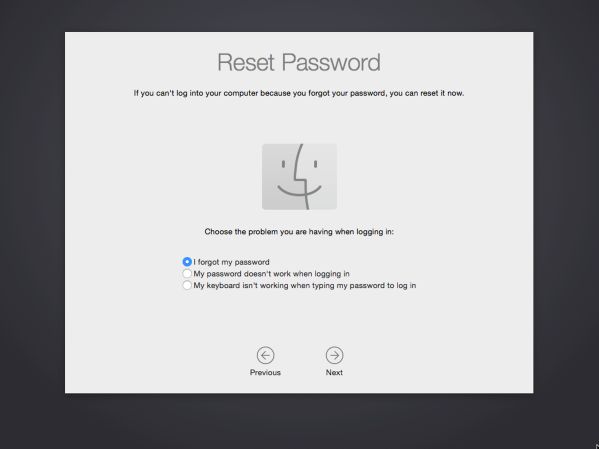
In the Reset Password wizard, there are currently three options available.
- I forgot my password
- My password doesn’t work when logging in
- My keyboard isn’t working when typing my password to login
However, if you don’t want or need to use the Reset Password wizard, there’s not an obvious way to get back to the FileVault 2 pre-boot login screen. There’s no visible way to quit, and rebooting the Mac using the power button will return you to the Reset Password wizard.
Thanks to research by the folks in the ##osx-server IRC room, it looks like there’s a relatively straightforward way to reset the boot process:
- While booted to the initial Reset Password wizard screen, press and hold the power button on your Mac to shut it down
- Reset NVRAM
- Once the NVRAM reset procedure has been completed, let the Mac boot.
At that point, you should be taken to the FileVault 2 pre-boot login screen instead of the Reset Password wizard.

Credit to arrose in the ##osx-server IRC room for figuring this out.
Update 5-28-2015: As elvisizer mentioned in the comments, there is also the option of revealing the hidden menu at the top of the screen and using the Startup Disk preferences to select your hard drive and reboot back to FileVault 2 pre-boot login screen. Since this is easier to show rather than explain, I’ve made a short video of the process.
Note: The password used to unlock the drive in the Startup Disk preferences can be the password of any account that appears on the Mac’s FileVault 2 pre-boot login screen. If you can log in at the pre-boot login screen, you should be able to enter your password to unlock.