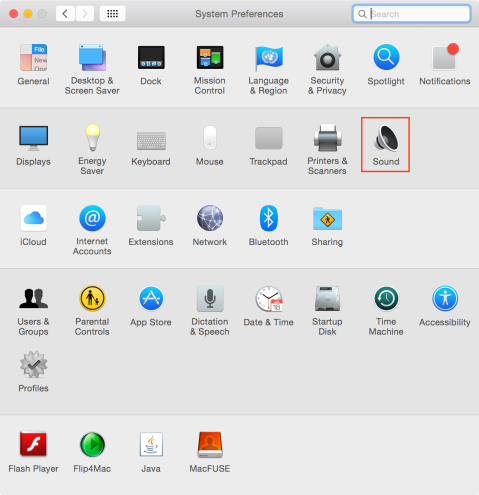After upgrading to OS X 10.10.x, I noticed that pushing the volume buttons didn’t produce a noise like they had before. I liked having that feedback sound, as it gave me an idea of how loud my volume was.
After some research, here’s how to get the volume button noise back:
1. Open System Preferences.
2. Go to the Sound preference pane
3. Click on the Sound Effects tab.
4. Check the Play feedback when volume is changed checkbox.
To test, tap a volume button on your keyboard and you should once again get a feedback noise.